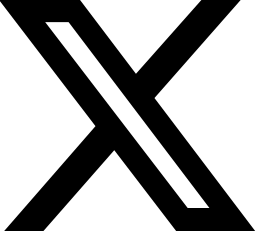05/18/2022 – Make A Vlog With Me

Hey everyone, how are you doing? I make religion and philosophy vlogs and today I’m going to pull back the curtain a little bit and show you how it’s all done. I’m not an expert by any stretch of the imagination. Far from it. But if you’re curious how this how whole process is done, check this out. This is TenOnReligion.
Hey peeps, it’s Dr. B. with TenOnReligion. If you like religion and philosophy content one thing I really need you to do is to smash that sub button because it really helps out the channel. The transcript is available at TenOnReligion.com and I also have a ko-fi linked in the description if you’d like to help support the channel and help me keep this baby going.
Okay, we’re going to do a little something different today. I thought maybe some of you were wondering how do you actually make a vlog? That’s a great question. It’s actually a lot more work than you think. Many vloggers, like myself, actually do everything by themselves. Obviously larger channels have a filming person, or maybe even an entire filming crew, graphic arts people, video editing people, social media people and so on. But like most vloggers, I don’t have any people. I’m a one-person show. So, in this episode, I’m going to talk about equipment I needed to purchase, software I had to access, skills I needed to learn, and how a typical workflow goes from start to finish in creating just one episode of TenOnReligion. Let’s get started!
Equipment. What is required depends on the type of vlog you’re doing. Travel vloggers, gaming vloggers, “a day in the life” vloggers, food vloggers, how-to vloggers and many other types of vloggers all have slightly different approaches based on their content. Some might need to be mobile and so camera handles and action cameras and selfie sticks are necessary. Vlogging outdoors requires specific camera settings and is obviously more weather-dependent. Vlogging indoors means you have to find a way to control the lighting in the recording space, at least to as much extent as you can. Many talk just extemporaneously, some have a loose structure of talking points, and some are completely scripted. If the vlog is not scripted, a simple stand plus a ring-light might work great. For scripted vlogs, a teleprompter is a must, and they’re not that cheap. More on that in a minute. The easiest device to record with is a phone, but some have better video and sound qualities than others, so you’ll just have to find out what works best for your situation and budget.
So, with all that said, I don’t have a good location to vlog except for my lovely white couch. Wait, what are they doing here? Actually, it’s not mine, my wife bought it. I’ve used different small cameras and phones, but currently use a Google Pixel 5a5g and the camera on this thing is great. Since my vlogs are scripted, I had to buy a teleprompter. The best one that I could find in my budget was the Glide Gear TMP 50 teleprompter. This company also makes larger teleprompters to fit larger cameras. There are several different stores that sell it, or try to get one on Ebay. If you’re using anything other than a phone or small camera, you’ll need a larger teleprompter. I have an old phone that I use for the teleprompter text and an app called Elegant Teleprompter works best for me, but there are quite a few other ones out there. Also, since I use a teleprompter, I had to get a small microphone since the video camera on the phone can’t record sound very well when it’s inside the teleprompter setup. So, I got a Pop Voice PV510+ lavalier microphone, which I’m sure isn’t the best quality for recording sound, but it’s simple and it works. Now my Pixel has a microphone jack in it, but if you’re using a phone that doesn’t, you’ll have to find a Bluetooth microphone and since I’ve never used one for recording, I have no idea which ones are best or how well they work. I got a small, really cheap quality tripod to put the teleprompter on. With lighting, I have this huge sliding glass door window which faces East. This means it’s super bright in the morning unless it’s cloudy and these vertical blinds don’t really block out light that well so I usually have to wait until mid-day or afternoon before I can record. I close the blinds and put a few lamps in front. There are special lights you can get for recording and I’m sure my lighting arrangement is way low-quality, but I’m just a rookie. And that’s the basic setup for recording.
Some of what I explained already are skills I had to learn in figuring out how to do a simple recording. Then I had to learn about video editing. You need to have a laptop or computer that can handle the type of recording you’re doing. Most can handle HD files, but if you’re doing anything in 4K you’re going to have to make sure your computer’s CPU processor and graphics card can handle it, because most can’t. You’d also need a 4K monitor which I don’t have either. You’ll have to access and learn how to use a video editing program. There are many out there. I’ve used Adobe Premiere Pro and HitFilm Express. A long time ago I also used Apple’s iMovie for a different project. I found Premiere Pro a bit complicated to learn, especially if you’re new at video editing. HitFilm Express was free and a little bit easier for me to learn so that’s what I use for most of my video editing.
I had to learn how to create a channel on YouTube and all of the settings associated with uploading a video file. There are many online tutorials to explain how to do this. I also had to learn how to create a simple thumbnail using Canva, which is probably what most people use because it’s so easy. I also wanted to have my own supplemental website. Most people just use WordPress, but I wanted to do it myself. So, I learned how to get a domain and then a hosting service, which are two different things. Then I learned basic HTML and CSS which are the main programming languages to create a website. I use Adobe Dreamweaver which is a good web design editing program. You don’t even need a web design software program to create webpages. Just use Notepad ++ and type your code to create webpages. Since I’m self-taught I don’t really know how to properly debug the website, especially when it doesn’t display correctly on some devices. I don’t really have time to learn all that, but maybe someday I’ll just switch over to some templated web design service, but that would be a lot of work to transfer all of the info over that I’ve already created.
Lastly, the workflow process. I first decide the topic, and then research and write the script. That can take a week or more depending on how much I need to read and research. Then I record the video, which can take up to an hour with multiple takes. Sometimes I don’t read the script correctly, or a big garbage truck drives by, or the lawn service guys have loud hedge trimmers or mowers outside and I have to stop and wait for a few minutes until they’re done. Sheesh! After recording I have to search online for images. That can take an hour or more. Editing the video takes 4-8 hours depending upon how intricate the video and sound effects are that I want to use. Then I have to render the video. This takes a half hour, or much longer if your computer doesn’t have a higher end processor and video card. Then upload to YouTube, adding a description and time encoding and create a thumbnail for the episode on Canva. I do this a few days before the video will be live. YouTube takes about a day to auto-caption the video. I then go back the next day after uploading and fix all of the captions because they’re not in proper sentence form and many words are not spelled correctly. After that, I create and update my webpages which I upload to the server when the video goes live. So, as you can see, it takes a lot of work just to create one video. For people who do travel vlogs or how-to videos or anything which doesn’t really require a script, it’s a little easier. Since I do an educational channel, I have to research and write everything out and use a teleprompter, so it’s a little more involved. After all that, voila! It’s done and on to the next one.
Anyway, this was supposed to be a short video but it ended up being much longer than I intended. For those of you who watched the whole thing, you’re awesome! Leave a comment below and let me know if you have any questions on how to create a vlog. Until next time, stay curious. If you enjoyed this, support the channel in the link below, please like and share this video and subscribe to this channel. This is TenOnReligion.